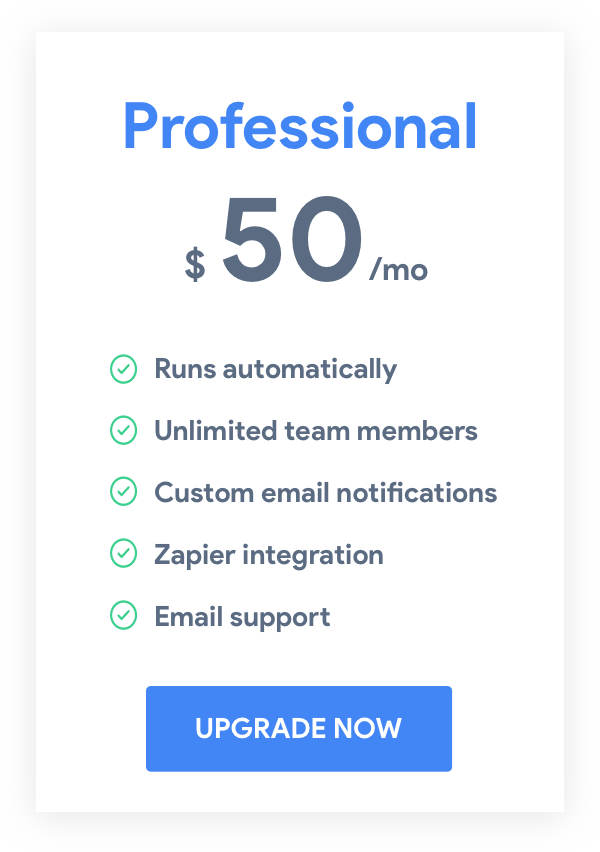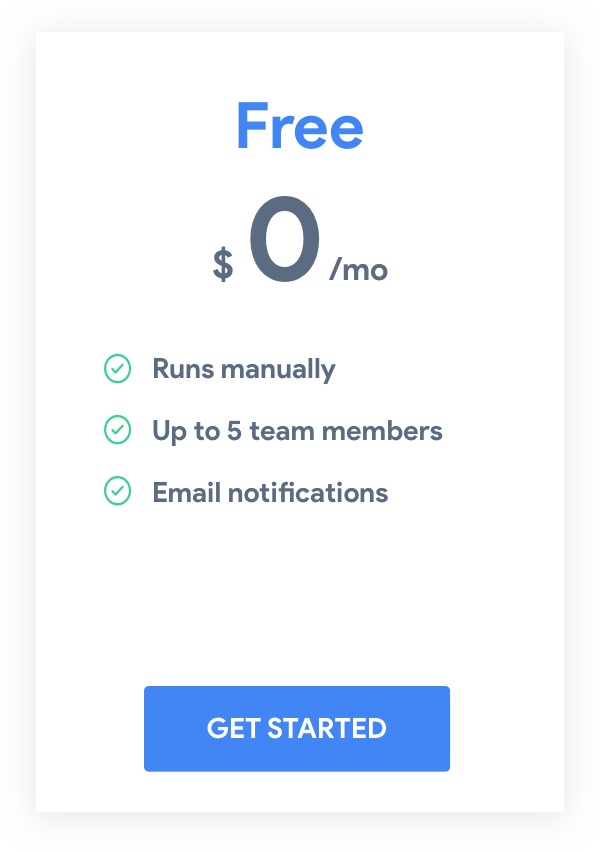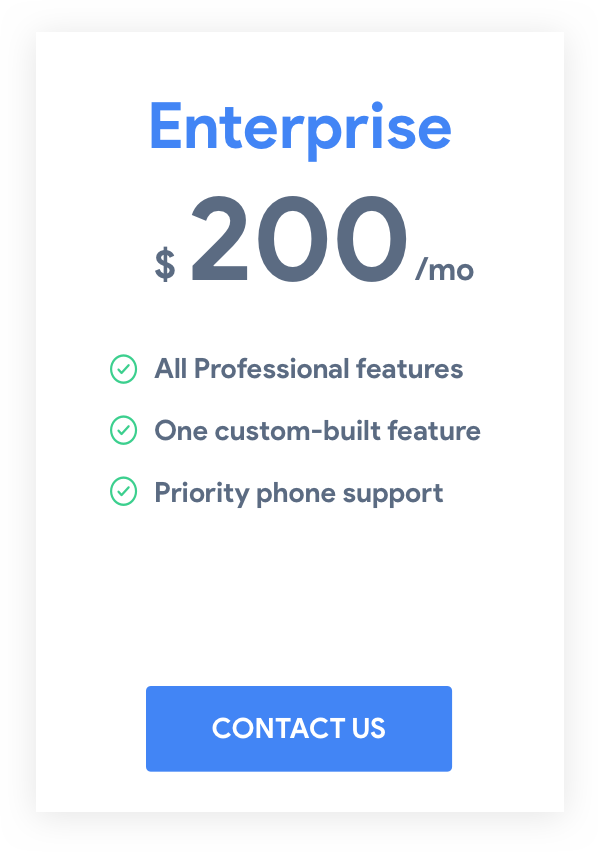Round Robin Leads using Google Sheets
Start assigning leads in under 2 minutes.
Perfect for real estate groups, advertising agencies, sales teams, and more.
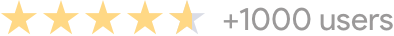
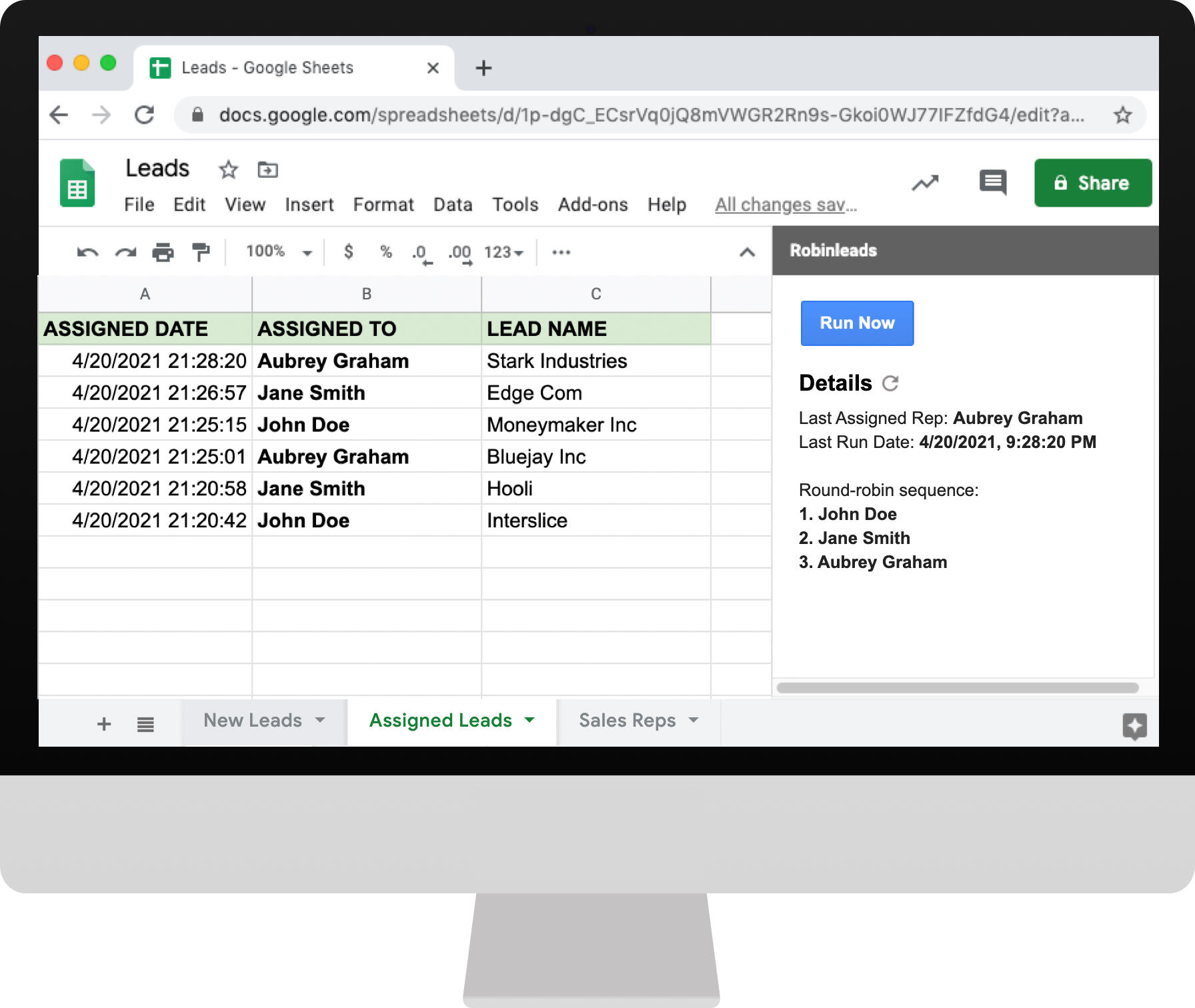
How Robinleads Works
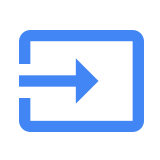
Step 1
Enter leads in a Google Sheet (manually or using Zapier)
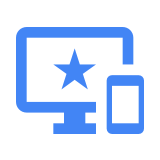
Step 2
Enter each sales person's name and email address
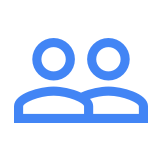
Step 3
Automatically round robin leads to each sales person
Simple pricing.
Request a free trial of the Professional plan
Get In Touch
Request a 7-day trial
Unlock our Professional plan features free for 7 days. We need to activate your trial manually, so please fill out the form and someone will reach out when it's ready.
Thank You
Someone will get back to you shortly!
Setup Instructions | How To Assign Leads | Using Robinleads with Zapier
Setup Instructions
In the sidebar, go to the Setup section and click the Generate Template button. The following 3 tabs will be created:
1) New Leads: enter new leads into this tab (manually or automatically using Zapier)
2) Assigned Leads: after leads are assigned, they will move onto this tab.
3) Sales Reps: enter each sales person's name on this tab (email address is optional).
If you have any questions or need more help, contact us.
Setup Instructions | How To Assign Leads | Using Robinleads with Zapier
How To Assign Leads
1. Fill in each sales person's name in the "Sales Reps" tab.
If you enter their email address (and enable email notifications in the sidebar), an email will be sent when a lead is assigned.**2. Enter your leads in the "New Leads" tab. **
Make sure you mark every lead you want to be assigned with a "PENDING" status.**3. Click the "Run Now" button in the sidebar. **
Leads will be round robin assigned and moved to the "Assigned Leads" tab.
If you have any questions or need more help, contact us.
Setup Instructions | How To Assign Leads | Using Robinleads with Zapier
Using Robinleads with Zapier
Since Robinleads runs inside Google Sheets, you can use Zapier to automatically create and round-robin new leads or trigger a Zapier action in another app.Here are a few examples:

Assign a new lead when a Google Form response is collected
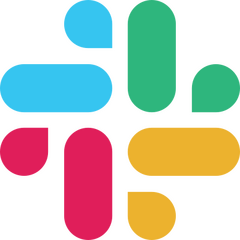
Send a Slack message when a new lead is assigned
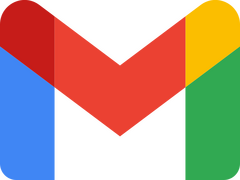
Assign a new lead when someone sends you an email (to Gmail)
If you have any questions or need more help, contact us.
Privacy Policy
Overview
At Robinleads, accessible from www.robinleads.com, one of our main priorities is the privacy of our visitors. This Privacy Policy document contains types of information that is collected and recorded by Robinleads and how we use it. If you have additional questions or require more information about our Privacy Policy, do not hesitate to contact us.Robinleads follows a standard procedure of using log files. These files log visitors when they visit websites. All hosting companies do this and a part of hosting services' analytics. The information collected by log files include internet protocol (IP) addresses, browser type, Internet Service Provider (ISP), date and time stamp, referring/exit pages, and possibly the number of clicks. These are not linked to any information that is personally identifiable. The purpose of the information is for analyzing trends, administering the site, tracking users' movement on the website, and gathering demographic information.Third-party ad servers or ad networks use technologies like cookies, JavaScript, or Web Beacons that are used in their respective advertisements and links that appear on Robinleads, which are sent directly to users' browser. They automatically receive your IP address when this occurs. These technologies are used to measure the effectiveness of their advertising campaigns and/or to personalize the advertising content that you see on websites that you visit. Note that Robinleads has no access to or control over these cookies that are used by third-party advertisers.Third Party Privacy Policies
Robinleads Privacy Policy does not apply to other advertisers or websites. Thus, we are advising you to consult the respective Privacy Policies of these third-party ad servers for more detailed information. It may include their practices and instructions about how to opt-out of certain options.You can choose to disable cookies through your individual browser options. To know more detailed information about cookie management with specific web browsers, it can be found at the browsers' respective websites.Children's Information
Another part of our priority is adding protection for children while using the internet. We encourage parents and guardians to observe, participate in, and/or monitor and guide their online activity.Robinleads does not knowingly collect any Personal Identifiable Information from children under the age of 13. If you think that your child provided this kind of information on our website, we strongly encourage you to contact us immediately and we will do our best efforts to promptly remove such information from our records.Online Privacy Policy Only
This Privacy Policy applies only to our online activities and is valid for visitors to our website with regards to the information that they shared and/or collect in Robinleads. This policy is not applicable to any information collected offline or via channels other than this website.Consent
By using our website, you hereby consent to our Privacy Policy and agree to its Terms and Conditions.